Mobile Printing at the Library
You can print from anywhere on any device, including your personal computer and mobile device, to the library’s printers. Follow these instructions to submit your document for printing. Then visit the library to pick up your document.
See our fee structure for printing and copying rates.
How to print at the library
1. Select your desired library location from the drop down list below. The printer ID will be automatically filled in.
2. Select and upload the file you would like to print.
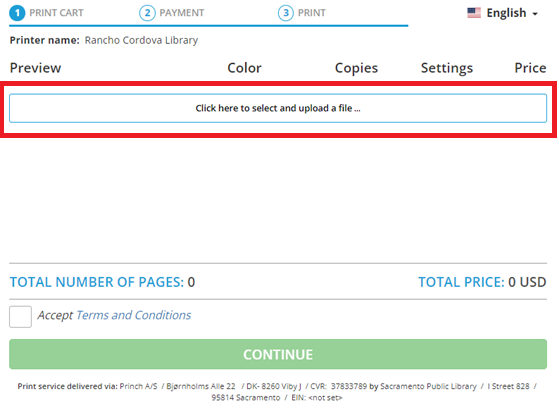
3. Set your options and agree to the Terms and Conditions.
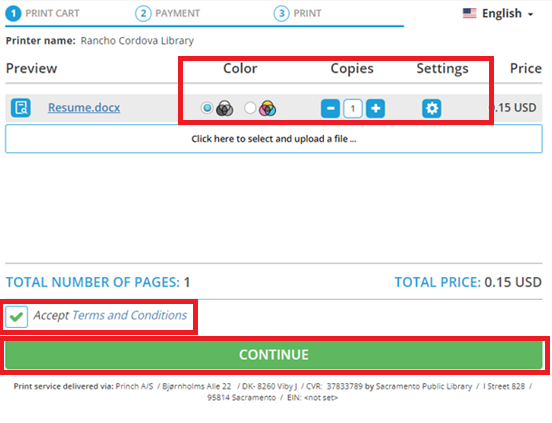
4. Enter your email address.
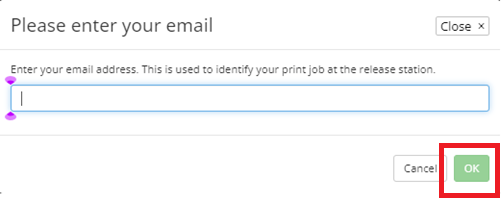
5. Once the document is processed, head to the library to pick it up.
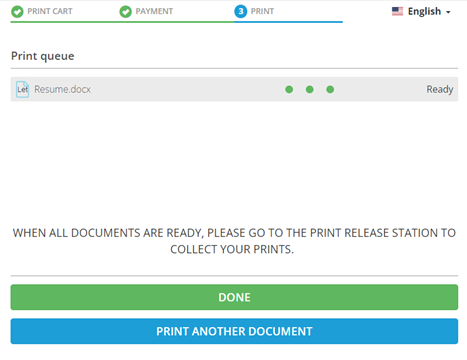
6. At the Print Release Station in the library, select “Release a Print Job.

7. Enter the email address you supplied and select your print job.

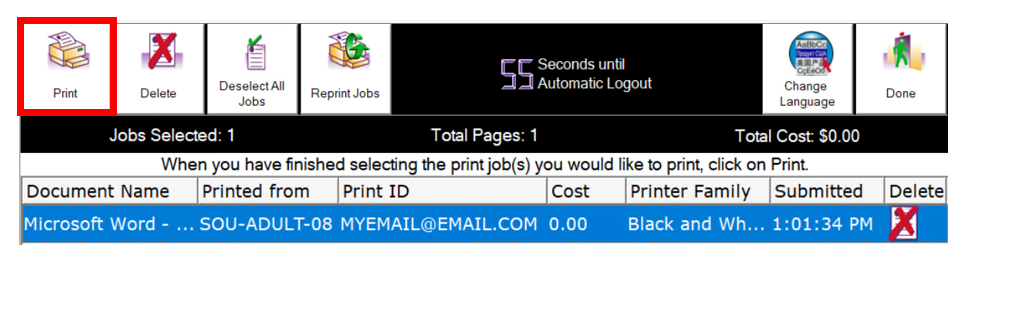
8. Pick up your document at the printer.
Cómo imprimir en la biblioteca
نحوه چاپ در کتابخانه
Как распечатать в библиотеке
如何在图书馆进行打印
Is there a charge for printing?
Yes. Black and white printing at the library is $0.15 per page. Color printing is $0.50 per page.
Is there a charge for photocopies?
Yes. Black and white photocopies at the library are $0.15 per page. Color photocopies are $0.50 per page.
Is there a charge for using the Wi-Fi?
No, there is no charge to connect to wireless access at the library.
Contact Us